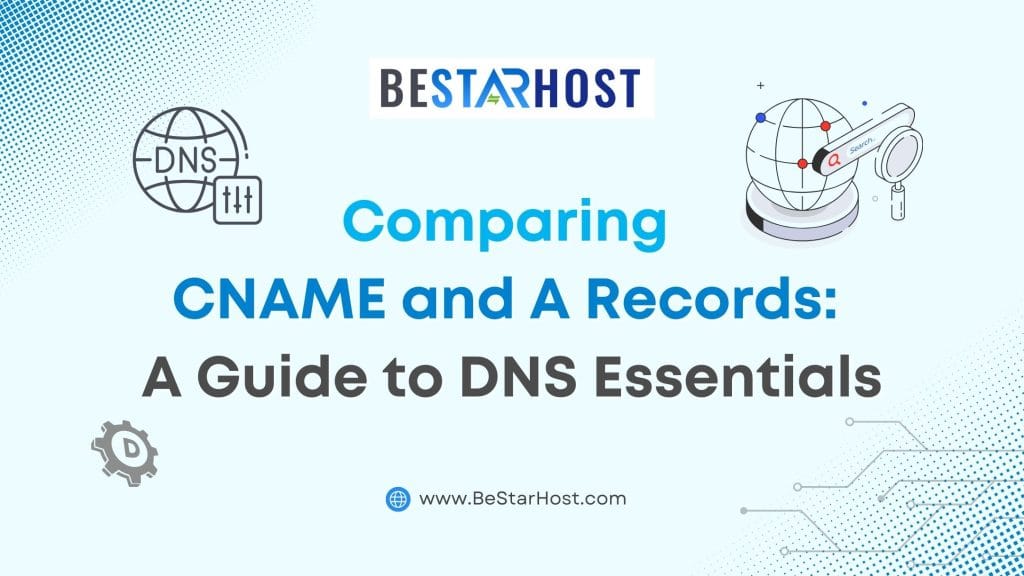
Domain names play a vital role in directing users to websites, applications, and other online resources. The Domain Name System (DNS) is what makes this possible, translating human-readable domain names into IP addresses that computers can understand. At the heart of DNS lie different types of records that determine how these domains and subdomains are mapped. Two of the most crucial record types are CNAME and A records. If you’re wondering what is CNAME and A record?, or you’re curious about the DNS CNAME vs ANAME comparison, this guide will explain everything you need to know to make informed choices for your DNS settings.
Understanding DNS: The Basics of A and CNAME Records
DNS records act as instructions for the DNS servers, defining how domain names map to IP addresses. Two commonly used record types are A (Address) records and CNAME (Canonical Name) records.
What Is an A Record?
An A record, or Address Record, is the fundamental DNS record used to map a domain name to an IP address. This record type is essential for connecting a domain (e.g., example.com) to a specific IP address (e.g., 192.0.2.1), allowing browsers to locate and retrieve the website content associated with the domain. Here’s how it works:
- Direct Mapping: An A record is a direct link between a domain and an IPv4 address.
- Simplicity and Speed: Since it directly links to an IP address, there’s no intermediate step, allowing efficient routing.
- Common Uses: A records are typically used for root domains (e.g., example.com) but can also be used for subdomains.
What Is a CNAME Record?
A CNAME record, or Canonical Name Record, serves a different purpose. Rather than pointing directly to an IP address, it maps one domain name to another domain name. For instance, a subdomain like www.example.com can use a CNAME record to point to example.com. Here’s how a CNAME record functions:
- Alias Creation: CNAME records act as an alias, redirecting a domain or subdomain to another domain.
- Flexibility: They’re useful when you want multiple domain names to point to the same resource without managing IP addresses for each.
- Common Use Cases: CNAMEs are ideal for pointing subdomains to external services, like a content delivery network (CDN), or for mapping shorter domains to the main site.
DNS CNAME vs ANAME: Key Differences
For anyone managing DNS settings, understanding the DNS CNAME vs ANAME distinction is essential. ANAME records, while less common, are also designed to point domains to an alias but serve as a hybrid between A records and CNAME records. Here’s how these three compare:
- A Record:
- Maps to IP Address: Directly links a domain to a specific IP address.
- Fast and Direct: Since it doesn’t involve additional redirects, it’s ideal for primary domain names.
- Compatibility: Suitable for root domains, which CNAME records generally cannot handle.
- CNAME Record:
- Maps to Another Domain: Redirects a domain or subdomain to another domain instead of an IP address.
- Alias Flexibility: Perfect for redirecting subdomains without managing multiple IP addresses.
- Redirects Required: Adds an extra lookup step, which can introduce slight delays.
- ANAME Record:
- Hybrid Functionality: Combines the IP address association of A records with the flexibility of CNAME records.
- Best of Both Worlds: Suitable for mapping root domains to dynamic IPs or load balancers, though support for ANAME is not universal.
Each of these record types has its unique benefits, making it important to choose based on your specific needs.
CNAME and A Record Conflict: What You Need to Know
One of the most common questions about using CNAME and A records is whether they can coexist without causing issues. A CNAME and A record conflict occurs when both record types are used simultaneously for the same domain or subdomain. This conflict is problematic because:
- Contradictory Instructions: DNS cannot handle conflicting records, as one points to an IP address (A record), and the other redirects to a domain (CNAME record). This creates ambiguity, making it unclear where requests should be directed.
- Resolution Failures: Most DNS providers will reject the setup, resulting in errors or failures in domain resolution.
- Best Practice: Avoid using both A and CNAME records on the same domain. Instead, opt for either A or CNAME for each domain or subdomain to ensure clean, conflict-free configurations.
Common Use Cases for CNAME and A Records
To understand better how to use CNAME and A records effectively, let’s examine common scenarios where each shines:
- Root Domain Mapping:
- A Record: Root domains (e.g., example.com) commonly use A records as they need a direct IP address link. Most DNS providers don’t allow CNAMEs at the root level, as it would redirect the entire domain.
- ANAME Record: In cases where dynamic IPs are involved, an ANAME may be suitable if the DNS provider supports it.
- Subdomains:
- CNAME Record: Subdomains like www.example.com, mail.example.com, or blog.example.com benefit from CNAME records, especially if these subdomains point to external services.
- Example: www.example.com can be a CNAME pointing to example.com, allowing you to manage IP address changes at the root level.
- Multiple Domains Redirecting to One Site:
- CNAME Record: Businesses often use CNAME records to point multiple domains (e.g., example.net, example.org) to the main site (e.g., example.com). This is ideal when you want consistent branding across domains without managing each IP separately.
Pros and Cons of CNAME and A Records
Advantages of CNAME Records:
- Ease of Management: If the IP address changes, updating only the destination domain’s IP keeps the CNAMEs functional without further adjustments.
- Flexibility: Ideal for pointing subdomains to third-party services or multiple subdomains to a single domain.
Disadvantages of CNAME Records:
- Slower Resolution: Since CNAMEs add an extra lookup step, there may be slight delays in DNS resolution.
- Not Allowed for Root Domains: Most DNS providers restrict CNAME records at the root level.
Advantages of A Records:
- Direct Mapping: A records link directly to an IP, resulting in fast resolution times.
- Compatibility: Accepted for root domains and subdomains without restriction.
Disadvantages of A Records:
- Increased Maintenance: Any IP address change requires updating each A record separately.
- No Alias Support: Not suitable for creating domain aliases.
Do You Need Both A and CNAME Records?
While both A and CNAME records are integral to DNS configuration, you’ll generally want to choose one based on your needs. A records work well for root domains and static IP addresses, while CNAMEs are preferable for subdomains and dynamic IPs. Mixing them on the same domain will create conflicts, so choose wisely.
When setting up your DNS, consider the following:
- Use A Records for primary domain names and when a stable IP is in place.
- Use CNAME Records for subdomains or aliasing purposes, where redirects to another domain are necessary.
Choosing the Right DNS Record for Your Needs
DNS configuration may seem daunting, but understanding the essentials of CNAME and A records empowers you to make better decisions. When comparing DNS CNAME vs ANAME and weighing the potential CNAME and A record conflict, your best approach is to evaluate your website’s structure, the need for subdomains, and the level of flexibility you desire in your DNS setup.
In summary, A records offer direct mapping to an IP address and are optimal for root domains, while CNAME records allow aliasing and are ideal for subdomains pointing to a domain. By choosing the correct record type, you can streamline your DNS configuration, improve site performance, and avoid conflicts that could disrupt access to your website. If you’re interested in exploring the right DNS configuration for your needs, contact us at support@bestarhost.com .
